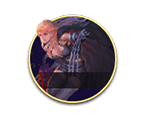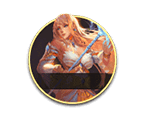MFA Function - Make Your Account Safer
What is MFA function?
MFA function is a way to make your account safer. When you bind your account with ”Google Authenticator” or “Microsoft Authenticator”, you can only login game with the six digitals code on your phone. The code will be updated every 60s and will be useless once it is expired or used. So you can‘t login your account without your personal mobile and it will help you to protect your account.
Note: To keep your account safe and secure, it is recommended that you rebind MFA every month.
Binding Process:
Before using MFA function to protect your account, please bind your account first through: https://account.eudemonsonline.com/eo/SecurityToken.htm
Attention: Once you bind your account, don`t delete your account information in APP, or it will let you have no access to login account.

Step1:
Login the account you want to bind and fill in your Security Code and Security Question to verify your account.

Step 2:
Download App “Google Authenticator” or “Microsoft Authenticator” on your Mobile and click “Next” after installation.

Step 3:
Use the app you just installed and scan QR code with it, there will be six digitals showing on your phone screen. Put that number within 1 minute and submit the certification. If your code is correct, you'll see a confirmation. If your code is incorrect, please verify that the time on your device is correct. If the time on your mobile is not the same as real time, you cannot use this function.

Step 4:
Binding Completed! Now you can use MFA function in game.


Step 5:
After finishing binding, fill in the six digitals showed through app when you login. Digitals will be changed every minute, so don`t miss it! Attention: please make sure the time on your device is correct. If the time on your mobile is not the same as real time, you cannot use this function.
FAQ
1.Can I bind multiple accounts?
Yes, you can. But don`t forget to use relative code.

2.If my phone was lost or stolen?
Please contact service@eudemonsonline.com or submit ticket through Customer Service Center to unbind your account. The related GM will help you with that.
3.Should I fill in 99 Token anytime once I bind MFA function?
Yes, you should.
4.How to unbind MFA function?
You can unbind your MFA function through this website: https://account.eudemonsonline.com/eo/SecurityToken.htm or contact our customer service.
5.If I unbind MFA function, can I bind again?
Yes, you can.
6.What can I do if code cannot be used?
If your code is incorrect, please try again. If you’re still having trouble, you might want to verify that the time on your device is correct. If the time on your mobile is not the same as real time, you cannot use this function.